- Your cart is empty
- Continue Shopping
Paper-like screen protector ONLY suits Artist Pro 16TP
| Warranty | ||
|---|---|---|
|
||
| Appearance | ||
|
||
| Technical Specifications | ||
|
||
Paper-like Screen Protector ONLY Suits Artist Pro 16TP
Welcome to our guide on the paper-like screen protector exclusively designed for the Artist Pro 16TP. If you’re an artist or a creative professional seeking an enhanced drawing experience, this article is for you. In this comprehensive guide, we will explore the features, benefits, and installation process of this unique accessory. Let’s dive in and discover how the paper-like screen protector can elevate your artistic endeavors on the Artist Pro 16TP!
Enhancing Your Drawing Experience with the Paper-like Screen Protector
The paper-like screen protector is specifically engineered to replicate the texture and feel of drawing on paper, making it an ideal choice for artists who prefer a traditional drawing experience on their Artist Pro 16TP. Let’s explore the key features and benefits of using this paper-like screen protector.
Key Features and Benefits
Paper-like Texture: The screen protector offers a surface texture that closely mimics the feel of drawing on paper. It provides the right amount of friction and resistance, allowing for precise control and smooth strokes.
Enhanced Precision: With the paper-like screen protector, you can enjoy enhanced precision and accuracy while working on your Artist Pro 16TP. The tactile feedback it provides allows for better control over your drawing tools.
Anti-Glare Properties: The paper-like screen protector reduces glare and reflections, ensuring optimal visibility even under different lighting conditions. It minimizes eye strain, allowing you to work comfortably for extended periods.
Scratch and Smudge Protection: In addition to enhancing the drawing experience, the screen protector offers protection against scratches, smudges, and fingerprints. It safeguards the display of your Artist Pro 16TP, keeping it in pristine condition.
Installing the Paper-like Screen Protector
Installing the paper-like screen protector on your Artist Pro 16TP is a straightforward process. Follow these simple steps for a hassle-free installation:
Prepare the Surface: Start by cleaning the display of your Artist Pro 16TP using a microfiber cloth or a screen cleaning solution. Remove any dust, fingerprints, or debris that may interfere with the installation.
Align and Apply: Carefully align the screen protector with the edges of your tablet’s display, ensuring that it is centered and properly positioned. Gently peel off the backing of the screen protector to expose the adhesive side. Align the exposed adhesive side with the screen and slowly apply the screen protector, starting from one end and gradually smoothing it out to the other end.
Remove Air Bubbles: Once the screen protector is applied, use a clean cloth or a card to remove any air bubbles trapped underneath. Start from the center and gently push the bubbles toward the edges. Apply even pressure to ensure a bubble-free installation.
Final Touches: Inspect the screen for any remaining bubbles or misalignment. If necessary, lift the screen protector from one corner and reposition it. Once you are satisfied with the placement, press down firmly on the screen protector to secure it in place.
Frequently Asked Questions (FAQs)
Q1: Will the paper-like screen protector affect the touch sensitivity of my Artist Pro 16TP?
A1: No, the paper-like screen protector is designed to maintain the touch sensitivity of your Artist Pro 16TP. You can enjoy a responsive and accurate touch experience even with the screen protector applied.
Q2: Can I remove the paper-like screen protector without leaving residue on the screen?
A2: Yes, the paper-like screen protector can be easily removed without leaving any residue on the screen. Simply lift one corner of the screen protector and slowly peel it off. If any residue remains, you can clean the screen with a microfiber cloth.
Q3: Is the paper-like screen protector reusable?
A3: The paper-like screen protector is not designed for reusability. Once it is removed, it may lose its adhesive properties and may not adhere securely if reapplied.
Q4: Can I use the paper-like screen protector with other tablet models?
A4: No, the paper-like screen protector is specifically designed to fit the Artist Pro 16TP. It may not fit other tablet models correctly, so it is important to ensure compatibility before making a purchase.
Q5: How many paper-like screen protectors are included in the pack?
A5: The pack includes two paper-like screen protectors, providing you with a spare protector for replacement if you have multiple devices.
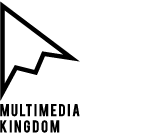















Rubel –
The product and services offered are superb.