- Your cart is empty
- Continue Shopping
XP-Pen USB-A to USB-C Cable
৳ 1,199 – ৳ 1,499
| Warranty | ||||
|---|---|---|---|---|
|
||||
| Appearance | ||||
|
||||
| Connectivity | ||||
|
||||
| Technical Specifications | ||||
|
||||
| More | ||||
|
||||
USB-A to USB-C Cable ONLY for Artist 22 Gen 2/ Artist 22R Pro/ Artist 24/ Artist 24 Pro/ Artist 24 FHD: The Perfect Connection for Your Creative Journey
If you’re an artist, designer, or creative professional using the Artist 22 (2nd Generation), Artist 22R Pro, Artist 24, or Artist 24 Pro graphics tablet, having the right USB-A to USB-C cable is essential. This cable provides a seamless connection between your device and your computer, allowing you to unleash your creativity without any technical limitations. In this article, we will explore the features, benefits, and frequently asked questions about the USB-A to USB-C cable designed exclusively for Artist 22 (2nd Generation), Artist 22R Pro, Artist 24, and Artist 24 Pro. Get ready to elevate your creative journey to new heights.
The Perfect Connection for Your Artist 22 (2nd Generation)/Artist 22R Pro/Artist 24/Artist 24 Pro
The USB-A to USB-C cable tailored for the Artist 22 (2nd Generation), Artist 22R Pro, Artist 24, and Artist 24 Pro offers a range of features and benefits that enhance your creative experience. Let’s take a closer look at why this cable is the perfect connection for your artistic endeavors:
1. Reliable and Stable Connection
Experience a reliable and stable connection between your graphics tablet and your computer. The USB-A to USB-C cable ensures uninterrupted communication, allowing you to focus on your art without worrying about connection drops or lag.
2. Fast Data Transfer
Transfer your artwork, files, and data quickly and efficiently. The USB-A to USB-C cable supports high-speed data transfer, enabling you to move large files between your device and computer in a breeze. Spend less time waiting and more time creating.
3. Plug-and-Play Convenience
No complicated setup procedures or driver installations. The USB-A to USB-C cable follows a plug-and-play design, making it easy to connect your Artist 22 (2nd Generation), Artist 22R Pro, Artist 24, or Artist 24 Pro to your computer. Simply plug it in, and you’re ready to unleash your creativity.
4. Durable and Long-Lasting
Built to withstand the demands of professional artists, the USB-A to USB-C cable is designed with durability in mind. It is crafted from high-quality materials, ensuring longevity and reliability. Say goodbye to flimsy cables and focus on what matters most—your artistic expression.
5. Optimized Compatibility
The USB-A to USB-C cable is specifically designed for the Artist 22 (2nd Generation), Artist 22R Pro, Artist 24, and Artist 24 Pro graphics tablets. It offers optimized compatibility and ensures seamless integration with your device. Enjoy the full functionality of your graphics tablet without any compatibility issues.
FAQs (Frequently Asked Questions)
Q: Can I use a different USB-A to USB-C cable with my Artist 22 (2nd Generation), Artist 22R Pro, Artist 24, or Artist 24 Pro?
A: It is highly recommended to use the USB-A to USB-C cable specifically designed for your graphics tablet model. Using a different cable may result in compatibility issues or limitations in functionality. To ensure the best performance and experience, stick with the recommended cable.
Q: Where can I purchase a USB-A to USB-C cable for my Artist 22 (2nd Generation), Artist 22R Pro, Artist 24, or Artist 24 Pro?
A: You can purchase the USB-A to USB-C cable for your graphics tablet from authorized retailers, online marketplaces, or the official manufacturer’s website. It is advisable to choose a reputable source to ensure the authenticity and quality of the cable.
Q: How long is the USB-A to USB-C cable for the Artist 22 (2nd Generation), Artist 22R Pro, Artist 24, or Artist 24 Pro?
A: The length of the USB-A to USB-C cable may vary depending on the manufacturer and package. It is recommended to check the product specifications or consult the manufacturer for accurate information regarding the cable’s length.
Q: Can I use a USB-C to USB-C cable with a USB-A adapter instead of the USB-A to USB-C cable?
A: While it is possible to use a USB-C to USB-C cable with a USB-A adapter, it is not recommended. The USB-A to USB-C cable is specifically designed for optimal compatibility and performance with your graphics tablet. Using alternative configurations may result in connection issues or suboptimal performance.
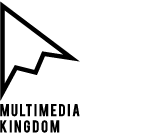










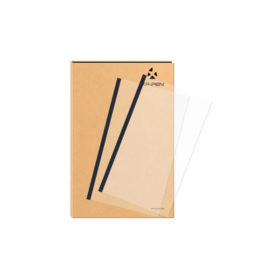







Korim –
The product and services offered are superb.