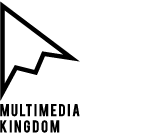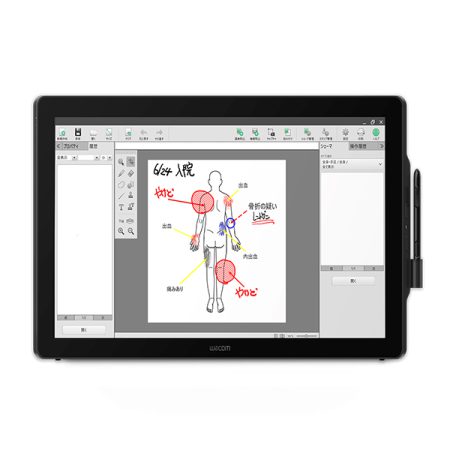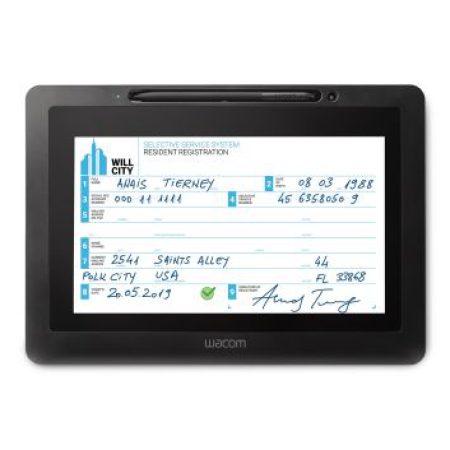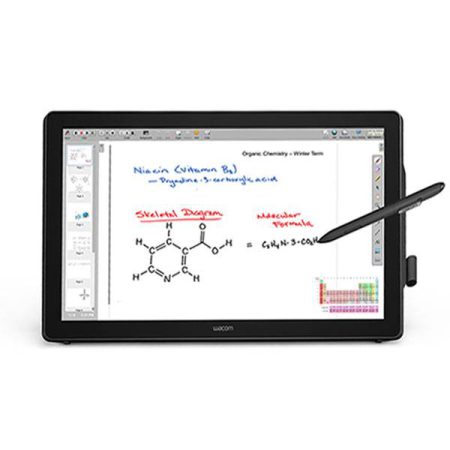- Your cart is empty
- Continue Shopping
- Home
- Graphics Tablet
- Signature Pad
Filter by Price
Categories
- Active Area: 3.77″ x 2.36″
- Resolution: 320 x 200 pixels
- Pen Pressure: 1024
- Color: Grey
৳ 24,999
- Active Area: 20.75″ x 11.65″
- Resolution: 1920 x 1080 pixels
- Pen Pressure: 2048
- Color: Black
৳ 178,199 – ৳ 181,999
- Active Area: 4.25″ x 2.56″
- Resolution: 800 x 480 pixels
- Pen Pressure: 1024
- Color: Black
৳ 30,999
- Active Area: 10.1″
- Resolution: 1024 x 600 pixels
- Pen Pressure: 512
- Color: Black
৳ 59,699 – ৳ 60,999
- Active Area: 8.8″ x 4.9″
- Resolution: 1920 x 1080 pixels
- Pen Pressure: 1024
- Color: Black
৳ 60,999
- Active Area: 13.55″ x 7.62″
- Resolution: 1920 x 1080 pixels
- Pen Pressure: 8192
- Color: Black
৳ 86,199 – ৳ 87,999
- Active Area: 20.75″ x 11.65″
- Resolution: 1920 x 1080 pixels
- Pen Pressure: 2048
- Touch: Yes
৳ 201,499 – ৳ 204,999
- Active Area: 8.79″ x 4.94″
- Resolution: 1920 x 1080 pixels
- Pen Pressure: 1024
- Touch: Yes
৳ 86,199 – ৳ 87,999
- Active Area: 3.77″ x 2.36″
- Resolution: 320 x 200 pixels
- Pen Pressure: 1024
- Color: Grey
৳ 17,999
What is a Signature Pad?
A signature pad, also known as a digital signature pad or biometric pad, is a technological device or a graphics tablet that allows users to capture their signatures electronically on a pressure-sensitive surface. This captured signature can then be saved, stored, and applied to digital documents just like a traditional handwritten signature.
Why Use a Signature Pad?
There are several benefits to using a signature pad:
- Increased Efficiency: Signature pads streamline document signing processes, eliminating the need for printing, signing, scanning, and filing physical documents.
- Enhanced Security: Electronic signatures can be more secure than traditional signatures, as they can be encrypted and tamper-evident.
- Improved Accessibility: Signature pads are a great option for individuals with disabilities who may have difficulty signing physical documents.
- Environmental Friendliness: By reducing reliance on paper, signature pads contribute to a more eco-friendly workflow.
Finding the Right Signature Pad at Multimedia Kingdom
At Multimedia Kingdom, we understand that your needs may vary. We offer a range of signature pads with different features and price points to suit your specific requirements. Consider factors like:
- Screen Size: Choose a screen size that allows for comfortable and accurate signature capture.
- Connectivity: Options include USB, Wi-Fi, and Bluetooth for connecting the pad to your device.
- Compatibility: Ensure the signature pad is compatible with the software you plan to use it with.
Explore Your Options at Multimedia Kingdom
Browse our selection of signature pads online or visit our showroom to experience them firsthand. Our knowledgeable staff can help you find the perfect signature pad for your needs and budget. With Multimedia Kingdom, transitioning to a secure and efficient electronic signature workflow is easier than ever.